Password Protected File Sharing
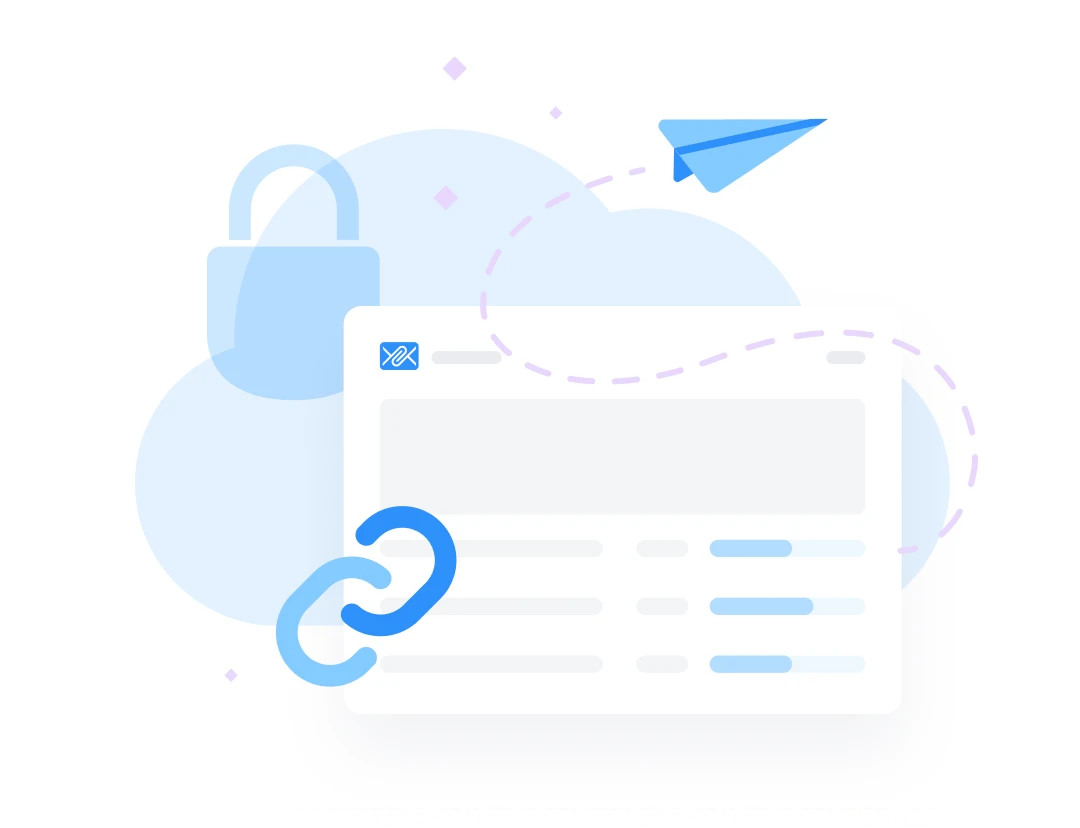
What Is Password Protected File Sharing?
Password protected file sharing is the process of authenticating access to your shared files by using a password. It is a simple yet effective method for securing your files before you send them. By adding a password to the download page, you make sure that only people with the right credentials can access and download your files.
It's important to clarify, password protection doesn’t assign a password directly to the files. The password is assigned to the download page. This means anyone accessing the page, must submit the password you defined. Failure to do so, or entering an incorrect password will result in the visitor being unable to access the download page.

Easily Use Password Protection When File Sharing With Filemail
Our password protection functionality is intuitive and easy to use. You can easily add password protection when using any of our apps or via our website. When you attach the files you want to share, click Send.
From there, you’ll see Transfer Options, including the option to Protect download page with password. Once selected, you can create your custom password and hit Send. Your files will be uploaded to our secure cloud storage, and the download page will be locked with the password you created. This ensures your files are only accessible to the intended recipients, and protected from unauthorized access.

Additional Security with Two-Factor Authentication
We appreciate that at times not only must you use a password, but password security is just as important. For added protection, we offer two-factor authentication (2FA) to ensure only authorized users can access your files. Here's how we support secure password sharing:
None
Use this option if you do not want us to automatically share the password for.
Selecting this option will result in Filemail sending the password to each recipients inbox.
SMS
If your recipient is in your address book and has a mobile number listed, we can send the password via SMS.
Determine Who Can Access Your Files
By using password protection, you can prevent unauthorized access to your files, and authenticate who can access your files. Filemail sends notifications when your shared files are accessed, so you'll always know when and by whom they’ve been downloaded. This real-time update is crucial in keeping you informed when you need to share and protect sensitive information.
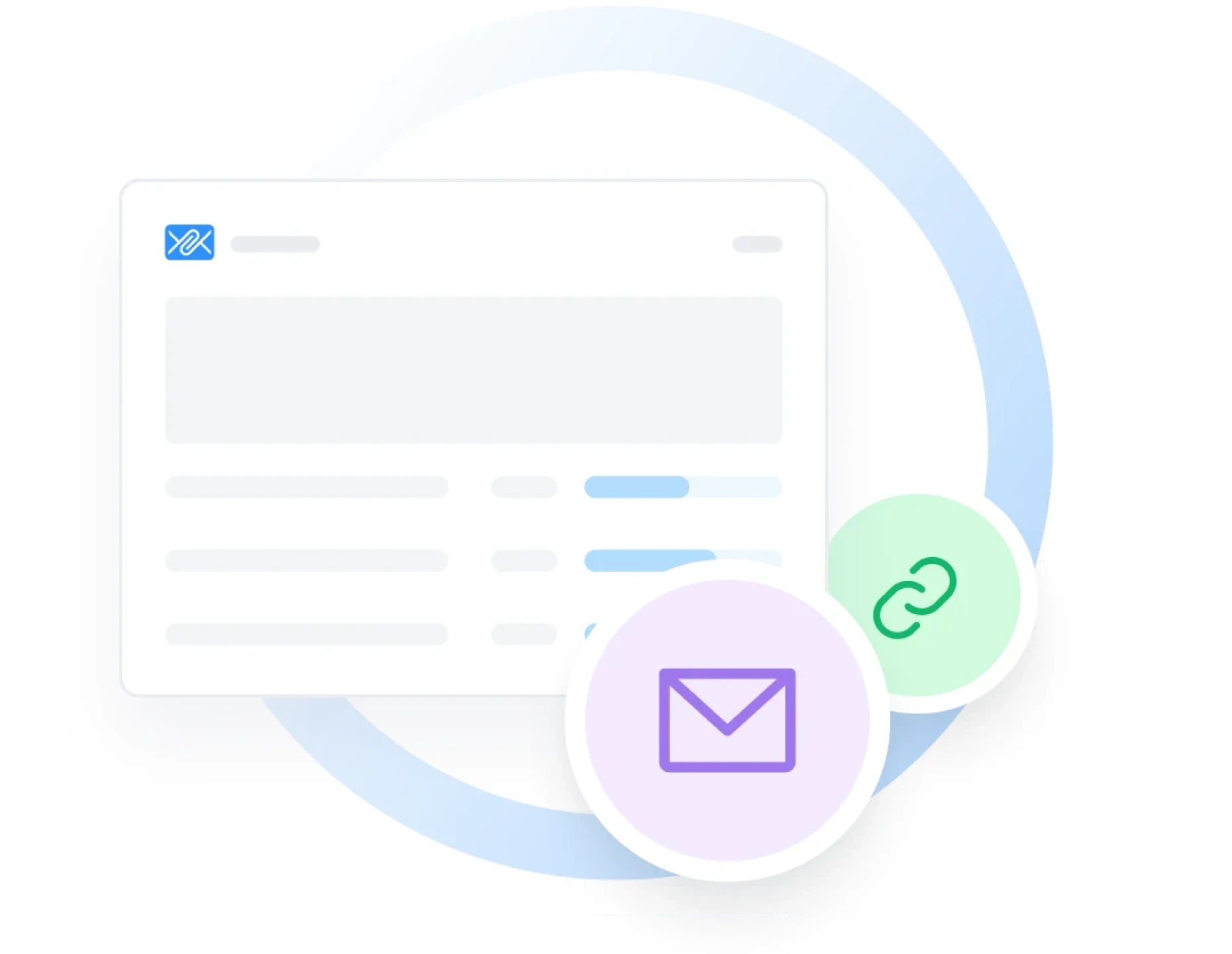
Increase Security By Defining File Availability Duration
When you transfer large files to our secure cloud storage, you can define how long your files remain available for download. After the duration has expired, the files are no longer accessible for anyone, adding a further layer of security. You can choose from various durations, ranging from 1 day to 1 year. With higher-tier plans, files can even be stored indefinitely, as long as you maintain the subscription.
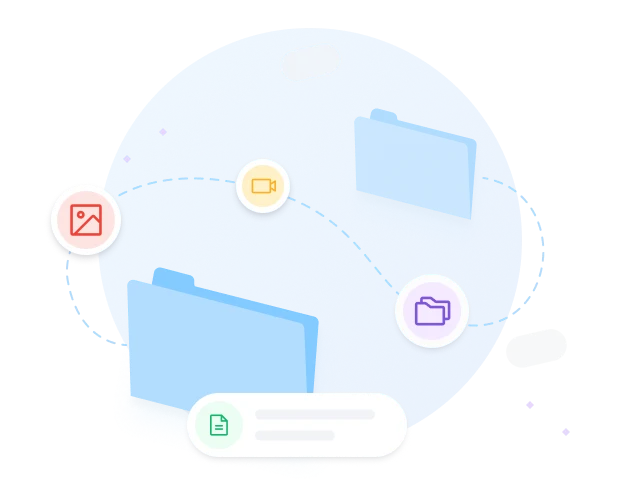
Customers Ask, We Answer
Yes, you can secure files directly by password-protecting them on your desktop device. The method you use depends on your operating system.
- Windows: Free software like 7-Zip allows you to encrypt and password-protect your files when you create a zip archive.
- Mac/Linux: You can use built-in terminal commands or third-party software to password-protect your files by zipping them.
By using any of the above methods, you can add password protection to your files.
We have no restrictions on the type of file you can password protect.
For example, if you want to send a password-protected PDF, you implement the same process as aforementioned. No matter the file type, the process is the same. Your recipient would then need the password to access the download page.
To summarize our stance succinctly, you can password protect any type of file. You can secure your PDF files, CAD files, video files; if its digital, you can protect it.
Password protection is available our Pro, Business, and Enterprise plans. For as little as $10 a month for a Pro plan, you can securely share your confidential files with password protection. You can explore our plans and see what additional security measures we have in each plan.
Email is not a secure platform for sharing files. Email communication is not encrypted by default, which means any data transmitted via email can be intercepted by an unscrupulous third-party. Additionally, some industries prohibit the use of email if the exchange contains personal information, as an acknowledgement of it’s unsecure nature.
We recommend you either use encrypted emails, or an established cloud-based service provided when you need to send large files, or small. You can learn more about the inherent issues of using email, in our blog post Why Email Is Not Secure.
Absolutely. No matter how robust the cloud security posture of the service provider, there will always be those who seek to create a security breach, and access peoples private files. Using password protection adds security. It also improves your personal safety when transferring and sharing files.
We can’t recommend using an easy-to-guess simple password of that nature. Password strength, ie the complexity of your password is a vital component when creating a robust password. To create a strong password, it should be a minimum number of characters long, and a mixture of alpha-numeric and symbolic characters.